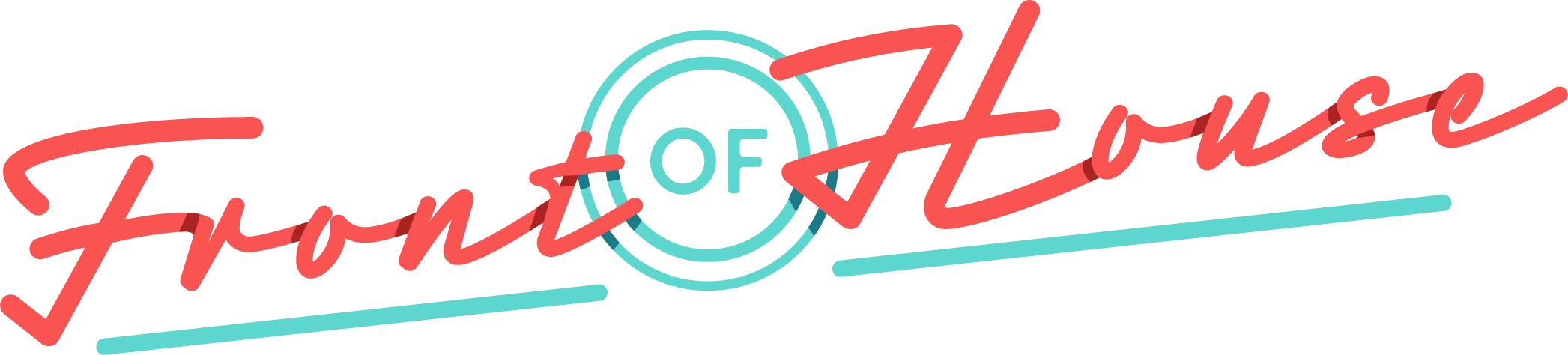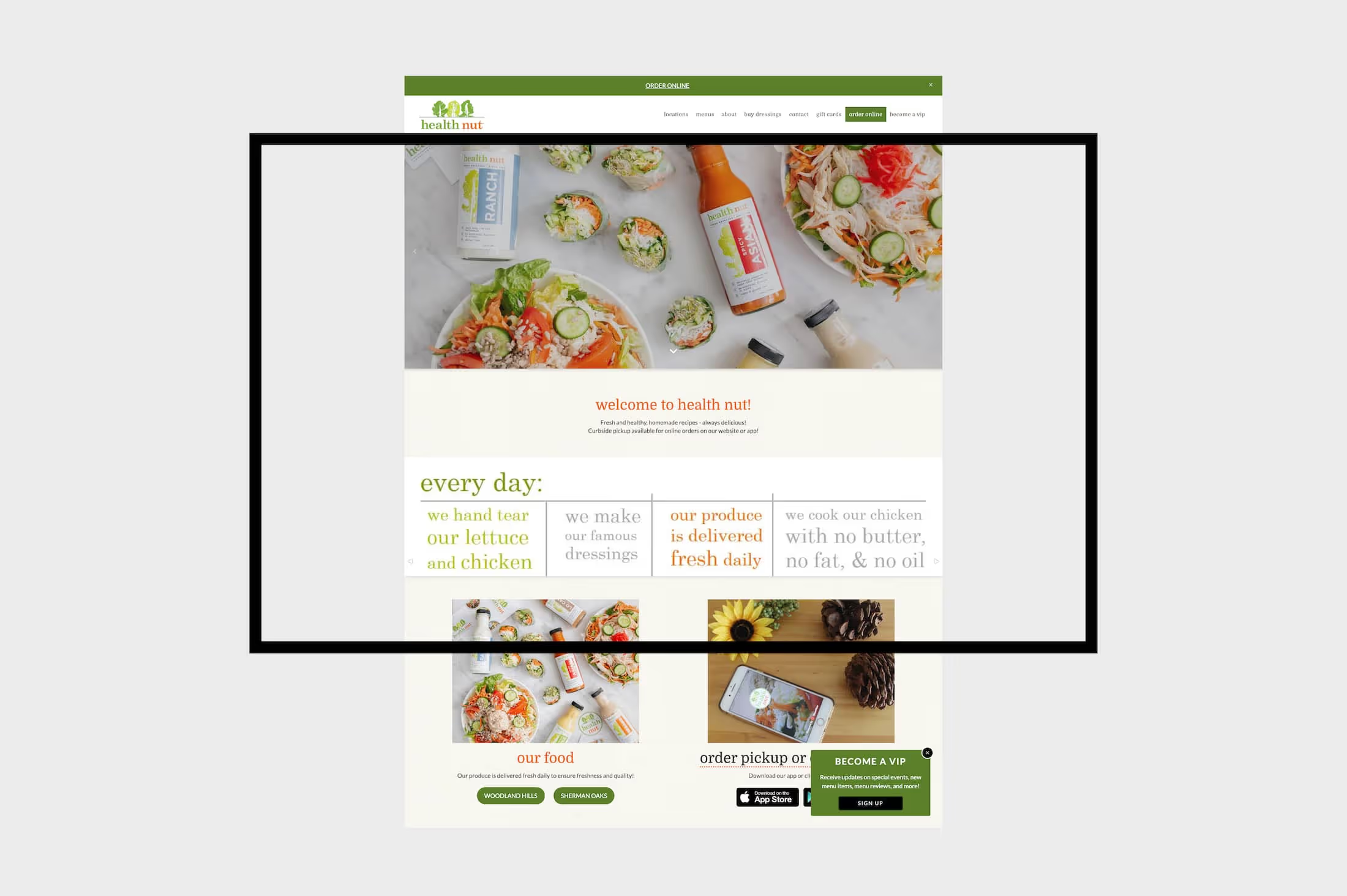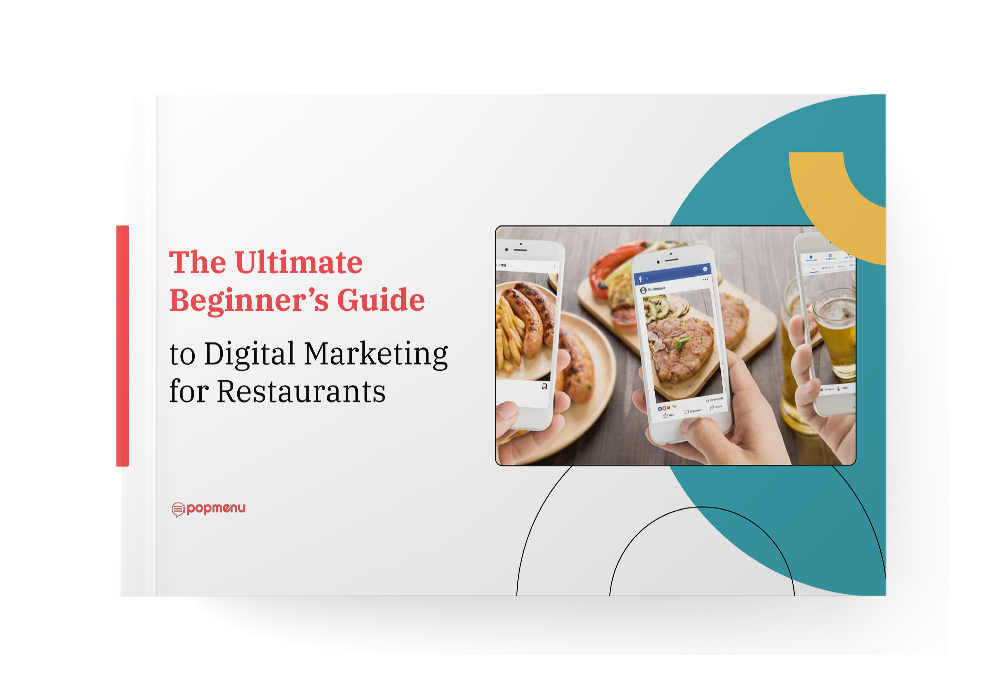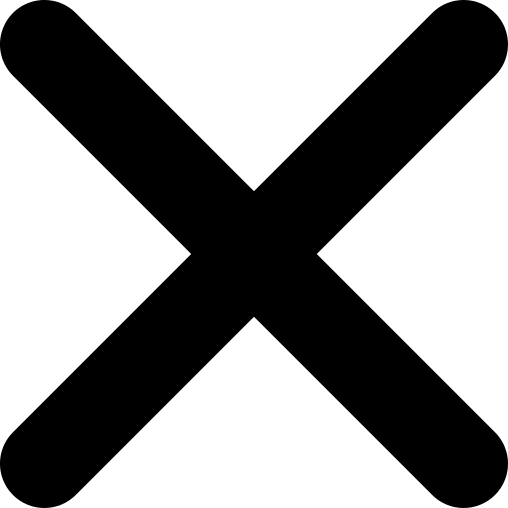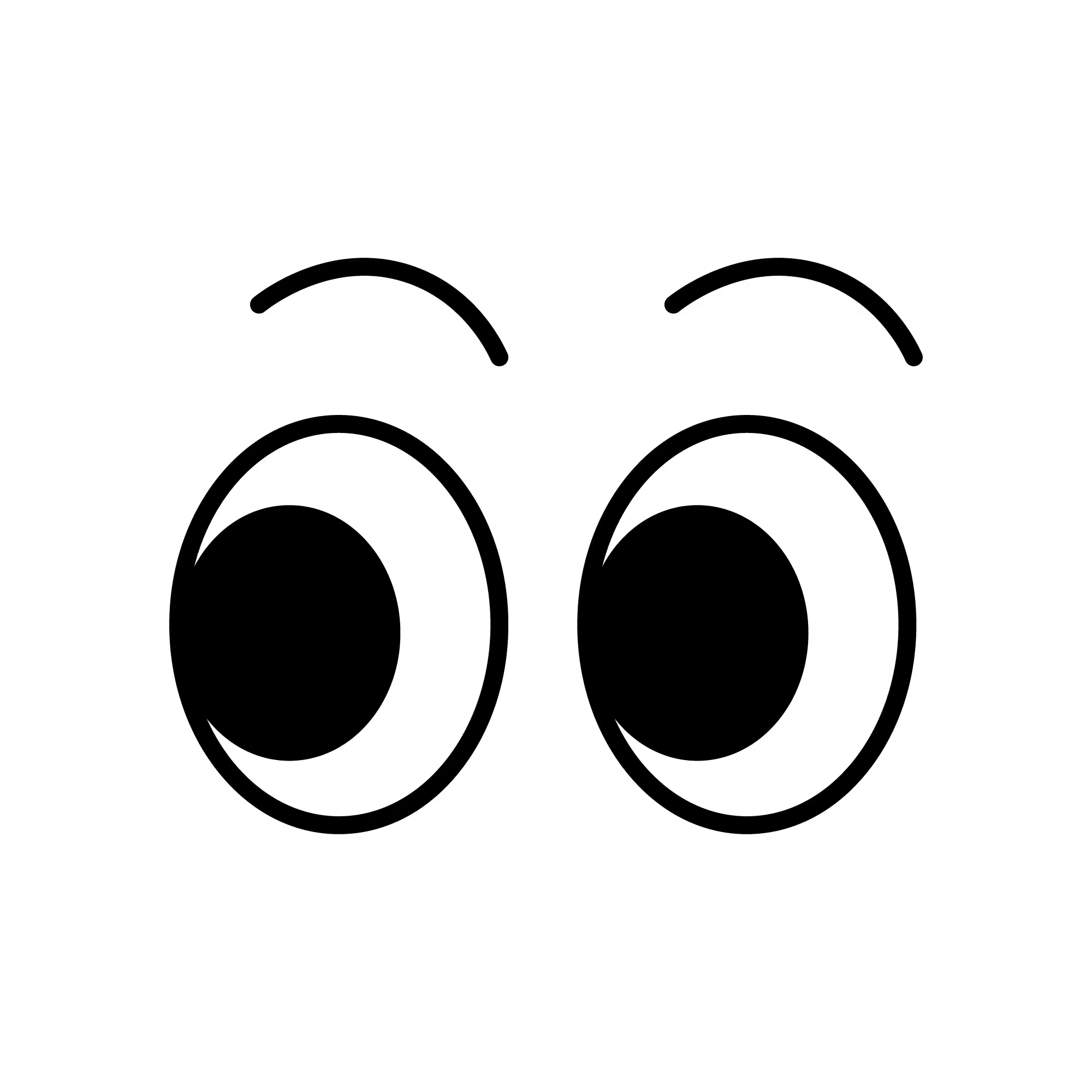These days, you can do just about anything online. Shopping for groceries, making a doctor appointment, catching up with friends—and ordering from your favorite restaurants.
Restaurant owners and managers who have been watching this trend already know: Restaurants need websites to thrive in the digital age. But that’s easier said than done, we know.
So whether you’re looking into building your restaurant’s first website, or you plan to update your existing website to make it modern, mobile-friendly, and attractive to potential guests, this is the guide you need. Step-by-step, we’ll explain everything you need to know to create a restaurant website—and show you the one tool that will make the process faster and easier than ever before.
Why Do Restaurants Need Websites?
In 2019, less than two-thirds of local businesses—including restaurants—said they had an active website.
That’s a big problem for the restaurant industry, because that same year, 77 percent of consumers said they check a restaurant’s website before paying it a visit or placing an order, and 70 percent said they had been discouraged from visiting a restaurant because of its website.

If your restaurant doesn’t even have a website, what would you like to bet those 70 percent of potential guests might be discouraged from paying you a visit? These statistics show a few important things: That guests research restaurants online before they decide where to eat, and if they’re not impressed by a restaurant’s online presence, they’re very likely to choose to eat somewhere else.
This means that not only do you need your own website to help potential customers find your restaurant, but also a website that convinces them to choose you over your competition.
There are many features you can add to your restaurant website to make it more attractive to potential guests—for example, dynamic, interactive menus; easy online ordering; and mobile responsive design so your site looks great on any device, and more.
How Creating a Restaurant Website is Different From Other Small Businesses
It’s clear that all small businesses need websites, and many companies have emerged to meet that need: Website builders that have affordable pricing and do-it-yourself content management systems, meant to make designing and publishing a website achievable for business owners who aren’t particularly tech-savvy.
There’s one big problem, though: Most of those small business website builders aren’t designed for restaurants. Many have e-commerce features and plugins, but that’s different from online food ordering. Restaurants just need different functionality from many other small businesses.
Restaurants have some more specific needs for their websites, including:
- Design that includes lots of high-quality photos and makes their food come forward and shine.
- An online ordering system for pickup and delivery—plus secure payment processing to keep their guests safe.
- Online menu management.
- Online reservations and waitlisting.
- Integration with Google My Business and social media accounts.
- Search engine optimization (SEO) so new customers can find your restaurant with online searches.
- Marketing tools to help reach new guests and re-target those who have already visited or placed an online order.
- Mobile-friendly web design so guests can easily see your website (and especially your menu) on any device or screen size.
And alongside all of that, website builders need to be easy to use, convenient, and affordable—because busy restaurateurs don’t need any extra hassle to add to their to-do lists.
How to Create a Restaurant Website: Step-By-Step
With all the online features restaurants need, creating a restaurant website is a multi-step process—including a few things you should do before you even get to the part where you build your website. Here’s how restaurateurs can get started.
Step 1: Define Goals for Your Website
Start by thinking about why you’re creating a restaurant website, and what you want it to accomplish for you. This will inform your content strategy and may affect what platform you choose to host and build your site.
Some possible goals you might consider:
- Giving guests an online menu to check out before they visit your restaurant.
- Offering online orders and/or delivery.
- Pushing your restaurant’s information to local listing sites, like Google My Business.
- Getting your restaurant to be the first result when a potential guest searches for a cuisine or dish.
- Offering promotions or discounts for loyal guests.
- Building a following and collecting contact information so you can remarket to your guests.
As you’re defining goals for your website, try to think about what you want to offer your guests not just now, but in the future. Your website is an investment that will be around indefinitely, so try to avoid limiting your future growth by only focusing on what your digital priorities are today.
Step 2: Plan Your Content
Based on your goals, you can now start to plan out what kind of content your website will contain.
You should absolutely include basic information about your restaurant, like where you’re located, what kind of food you serve, and your operating hours.
You should also include a menu, since that’s what many potential guests will be looking for when they land on your restaurant’s website. You might need to take photos of your dishes to include. You should also think about the guest experience on your site—will a PDF menu that they have to zoom in on to read tiny text deliver the kind of experience you want them to have?
If you plan to offer online ordering or delivery, your site may need an API or integration tool that can connect it to your POS to send and receive orders.
You may also want to include a blog or events calendar. Your website can be a place for your restaurant to market itself to the local community, so get creative about what you can include.
Step 3: Determine Your Available Time and Resources
Now for one of the hardest parts. Creating a website can be time-consuming, especially if you aren’t particularly tech-savvy. And if there’s one thing anyone who runs a restaurant knows, it’s that in this industry, you don’t have a lot of spare time.
If you don’t have the time or skill to devote to creating your restaurant website, you can outsource the job to a technology or marketing firm. But that will cost money, and with the razor-thin margins restaurants tend to operate on, it may not be in the budget.
Determining what kind of resources you can devote to building your website—both time and monetary—will help determine what platform you should use.
And if you’re like most restaurant owners and managers, you’ll want an easy, affordable, and convenient way to create a restaurant website. We have a platform for that.
Step 4: Choose a Platform
There are tons of small business website builders to choose from, but there’s a problem with many of them: They aren’t made just for restaurants.
Luckily, there’s a platform that is. Popmenu is the all-in-one digital tool restaurants need.
Sure, small business website builders like Wordpress, Wix and Squarespace offer a valuable service. But what they don’t offer is a website builder and digital tool suite that’s designed just for restaurants. Popmenu does—and it’s why it’s the best website builder for restaurants.

Popmenu helps restaurant owners and managers create websites with all the features they need, plus easy management and customization. You can personalize your domain name, manage your menu, take online orders, integrate with Google My Business and social media profiles, and create marketing campaigns—all from one simple portal.
Step 5: Create a Restaurant Website In Line with Your Branding
Once you’ve chosen a platform, it’s time to create your actual website. This is the time to let your creativity shine—but to also make sure your restaurant website matches your in-person branding.
For example, if you have a logo, use it on your website. If there’s a font or color scheme you use for physical materials like menus and advertisements, use those on your website, too.
And as you’re designing your website, keep in mind the reason guests come to you: For delicious food. Use your website’s space for photos of your most mouthwatering dishes. And if your web hosting platform allows you to choose a template for your site, choose one that includes plenty of visuals.
Step 6: Make Your Restaurant Website Mobile Friendly
Today’s consumers are using mobile devices much more than they use computers, especially when it comes to local searches—like Googling “Restaurants near me.”
In fact, current data shows that as many as 80 percent of consumers have used a smartphone to search for a restaurant. That’s why you need to design your restaurant website with mobile users in mind.
When choosing a platform and/or template, look specifically for one that’s mobile-responsive, meaning it will automatically adjust to fit the screen size of whatever device a guest is using to view it.
And as you consider whether your restaurant website is as mobile-friendly as possible, pay close attention to your menu. Many restaurants upload their menus as PDFs, which can be extremely difficult to read on small screens. Many guests will come to your website looking for your menu, so it’s extremely important to make sure it’s search engine optimized and easy to find and read.
Step 7: Optimize for Search Engines
Many guests will find your restaurant’s website by using a search engine. That’s why your website needs good search engine optimization (SEO)—to ensure it’s properly indexed by search engines like Google and comes up in the search results for keywords that are relevant to your website.
SEO is a tricky and constantly evolving field, but many website builders offer tools that can help even a beginner optimize their website in basic ways.
Step 8: Tell Everyone About Your New Website
Once your new website is up and running, it’s time to spread the word! Let guests who visit your restaurant know that you’re now online. Share the link on social media. If you use any kind of email marketing, highlight your new website in a newsletter. The more people find your restaurant website, the more will know about your restaurant.
How to Create a Restaurant Website with Popmenu
If you’re looking at that list thinking, “That’s a lot of steps,” then Popmenu is definitely the choice for you. We make it easy and convenient for restaurant owners to create a restaurant website that’s beautiful and functional, but also fast and easy for them.
With Popmenu, our design team will create a mobile-friendly website that’s easy for you to manage. It’ll highlight everything that’s great about your brand, and it’ll be optimized for search so new guests can easily find your restaurant.
Or, if you choose our Indie package, you can select from prebuilt restaurant website templates, enter your personal information, and have your website ready to preview in just minutes.
But that’s not all.
Popmenu also offers dynamic menu technology that turns online menus from frustrating, too-small-to-read PDF files, to interactive, user-friendly pages that show off your menu items and encourage guests to engage with them.
Popmenu makes it easy to offer online ordering and delivery, either fully in-house or by connecting with a local network of delivery drivers. And we offer automated remarketing, which means our platform collects valuable data about your guests and markets to them in ways that will turn them into repeat customers.

You’re looking for a restaurant website builder, and with Popmenu, you get that—but you also get so much more. You get every tool a modern restaurant needs to succeed in the digital age, all in one platform, all for one affordable monthly fee that will never go up.
Popmenu Manages Your Restaurant’s Entire Digital Presence
Popmenu is trusted by more than 10,000 independent restaurants nationwide. We can handle your entire online presence, from first impression to final bite. Ready to see for yourself and create the best restaurant website you’ve ever had? Schedule a demo today.