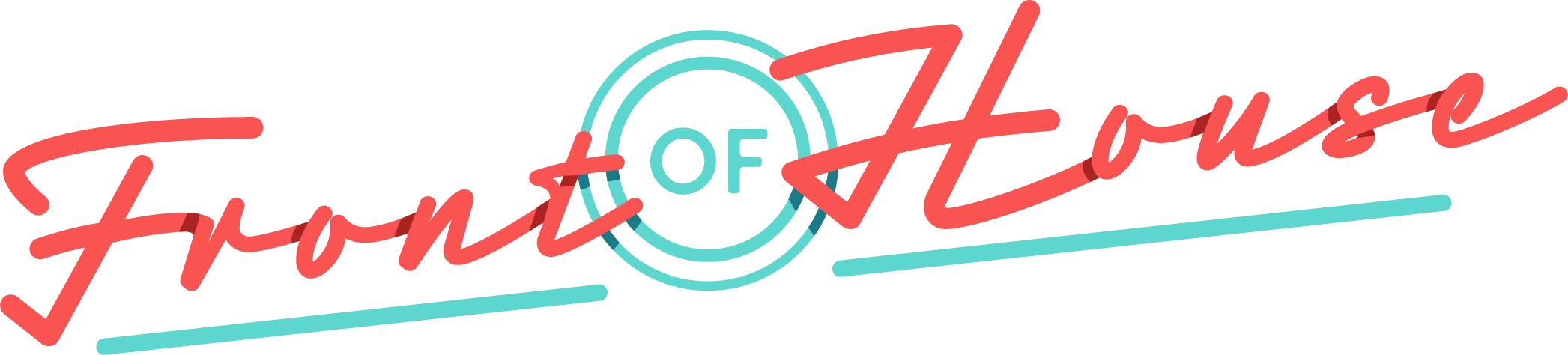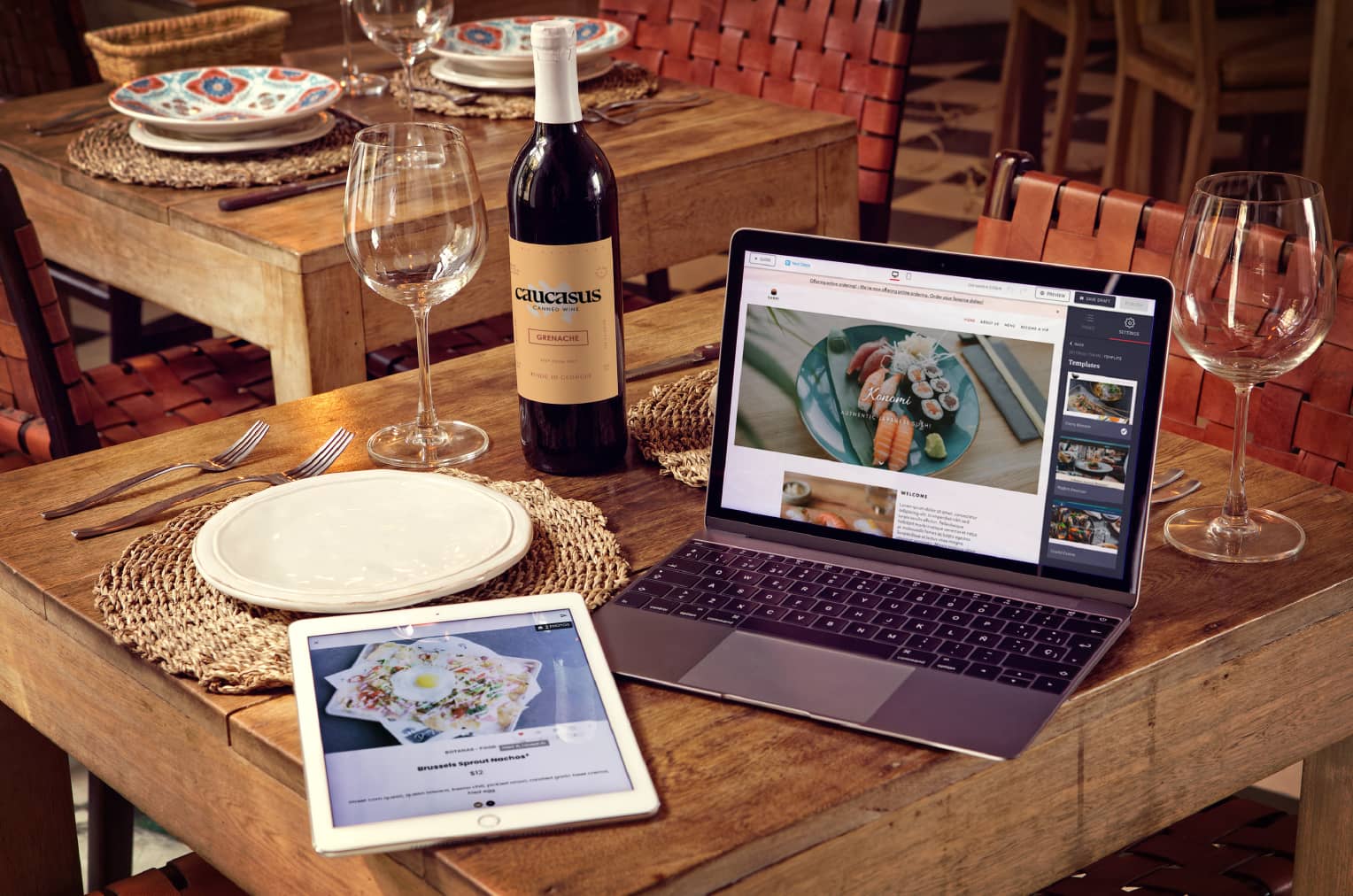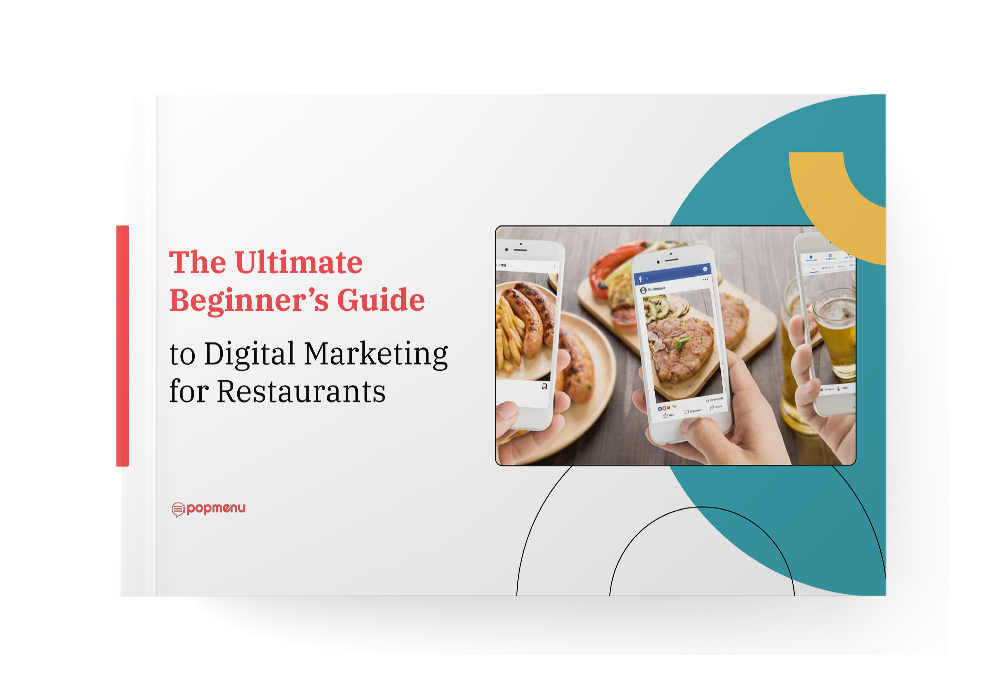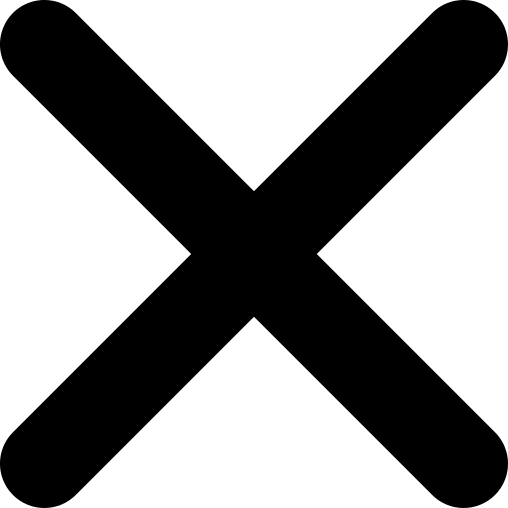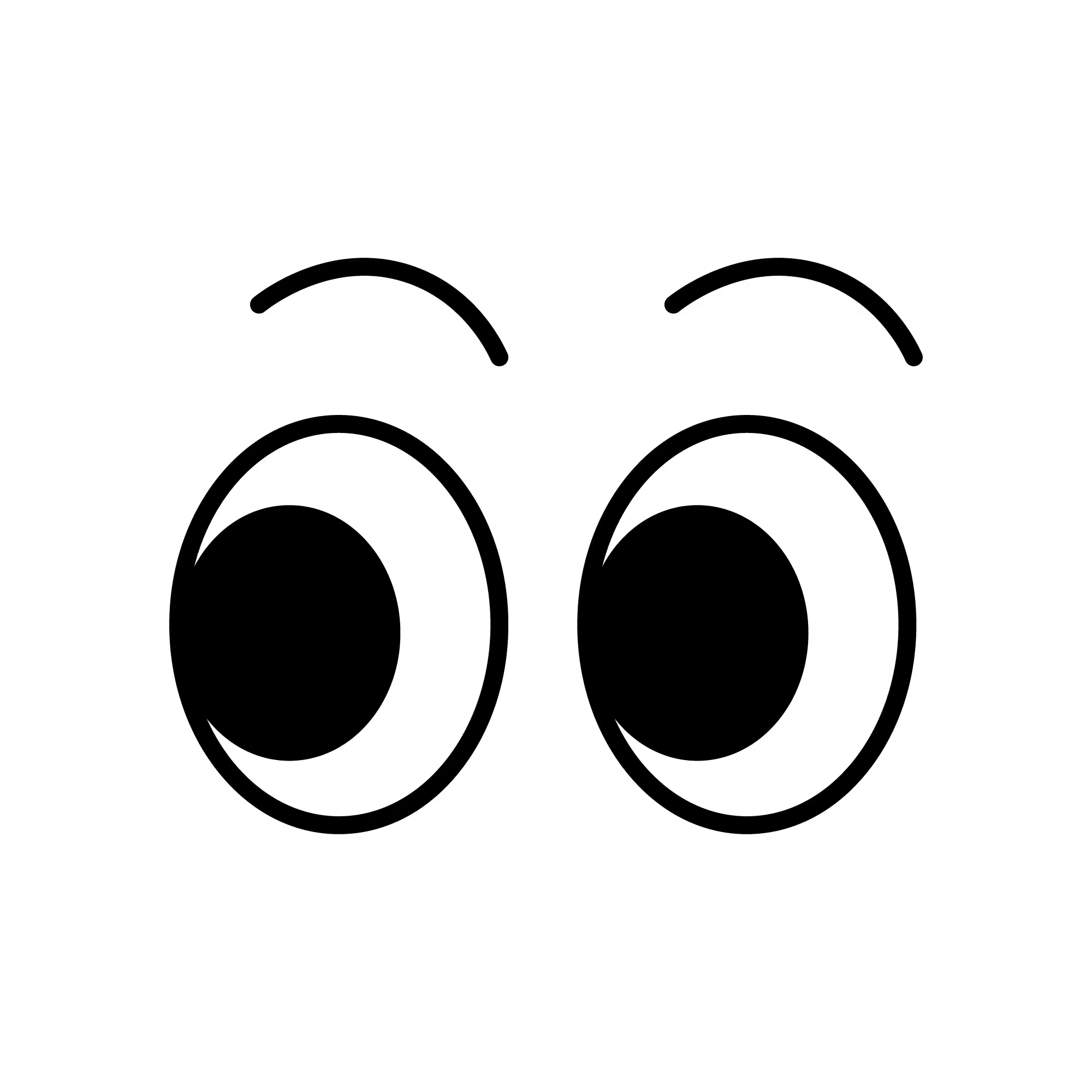Having an actual restaurant front door isn’t enough anymore; with most diners starting their search for a dining spot online, restaurants also need a digital front door. In other words, they need a restaurant website.
The problem? Building a restaurant website can feel really complicated; there are just so many website builders to choose from; and while many of them offer tools that can be used to build a restaurant website, many of the most popular small business website builders aren’t really made for restaurants—and it shows.
The solution is a restaurant website builder that’s simple—and that’s what we’re serving.
We’ll help you build a restaurant website that looks good, helps you bring in more guests, drives orders, and boosts revenue.
Why do you need a restaurant website?
Nearly 70% of U.S. diners say a restaurant's website has discouraged them from trying the restaurant. The reasoning here shouldn’t be too shocking. Guests are increasingly turning to the search bar when looking for, well, anything—but especially when looking for a place to eat.
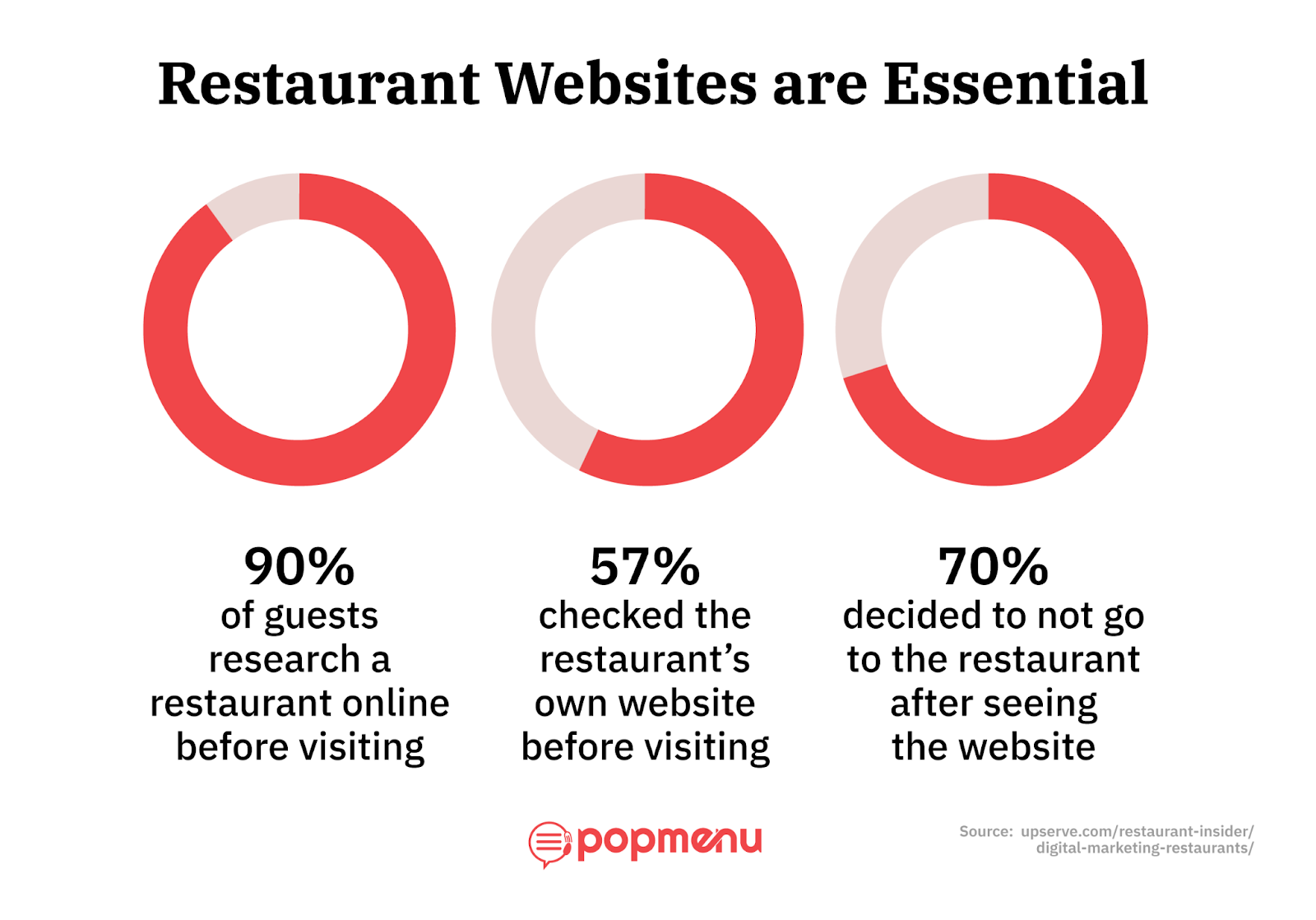
Studies have shown that as many as 90 percent of guests research a restaurant online before visiting it—more than any other business type. Of those, 57 percent checked restaurants’ own websites before making a decision about where to eat.
But what’s even more important than just having a restaurant website is having one that gives guests the information they’re looking for. But what does that mean? What does a restaurant website need to include to convince guests to pay it a visit? There are a few important trends and factors to consider.
What should a restaurant website include?
A recent survey by Popmenu found that 73% of diners order food from their mobile device, yet, 95 percent of independent restaurants don’t have a mobile-friendly website. Clearly, this is first on the priority list as you’re building out your restaurant website. Our survey also found that
- 57% of guests said they choose a restaurant because of reviews,
- 45% said they’re swayed by food photos and menu descriptions,
- 25% chose based on the restaurant’s social media activity,
- and 24% saw the restaurant come up in a Google search
At a minimum, your restaurant website should include all of the above—check out the list below for a great place to start in determining what to include as you build a restaurant website.
Your Basic and Contact Information
This may seem obvious, but it’s surprising how many restaurants don’t include the most simple—yet necessary—information on their websites.

One of the first things to make sure your restaurant website includes is all the basic information guests might be looking for like:
- your address,
- phone number,
- hours of operation,
- and ordering information,
Make sure it's displayed prominently in an easy-to-find place—like your website’s footer—so it’s accessible from the homepage, menu, and any other page on your site.
A link to a site like Google Maps can also be helpful for guests who want to see where your restaurant is located.
In addition to these basics, it’s important for your restaurant website design “look” to match your on-premise restaurant ambiance. If you decorate your space with bright colors, use the same bright colors on your website. Match the typography you use on your menus and signs. A fine dining restaurant website might be more refined, while a fast-casual spot can use animations and fun graphics to help draw guests in. See additional design recommendations in our ultimate guide to restaurant branding.
An Online Menu
This is not just uploading your existing printed menu onto your restaurant’s website. If we know anything, it’s that PDFs online = DOA. In fact, 30% of guests will move on from a restaurant if they see a PDF menu on the site—that’s a THIRD of potential customers!

What’s the problem with PDFs, you ask? With more than half of internet search traffic coming from mobile devices, a PDF or static text makes for a terrible experience for potential guests, who will have to pinch and zoom to read a PDF menu on a small screen.
Research also shows that using an online menu with lots of images can help boost sales. When guests are exploring an online menu or placing an online order, they want to see mouth-watering photos of menu items. Making sure your website uses high-quality photos can help your menu stand out.
PopTip: Menus can also act as magnets to new guests through search engine optimization (SEO). This means that guests can find your restaurant website and menu through specific menu items, not just through your homepage. Curious how it works? Let us show you how our restaurant website builder helps your menu work harder!
Online Ordering and Delivery
Did you know that 63% of diners order takeout at least twice a week? 58% say they want to order directly from a restaurant’s website—what kind of online ordering are you serving up?

Including online ordering on your restaurant website not only gives guests what they’re looking for but can also boost your restaurant’s bottom line. Studies show that guests tend to spend more when they order food online—up to $50 more per order, according to one study.
So, as you build a restaurant website, be sure to include an online ordering capability so guests can dine with you from the comfort of their couch, and you can gain an additional channel for potential revenue.
Marketing Tools & Capabilities
Your restaurant website can act as more than just an information hub; it can also be used as a marketing tool. How? We’re so glad you asked!
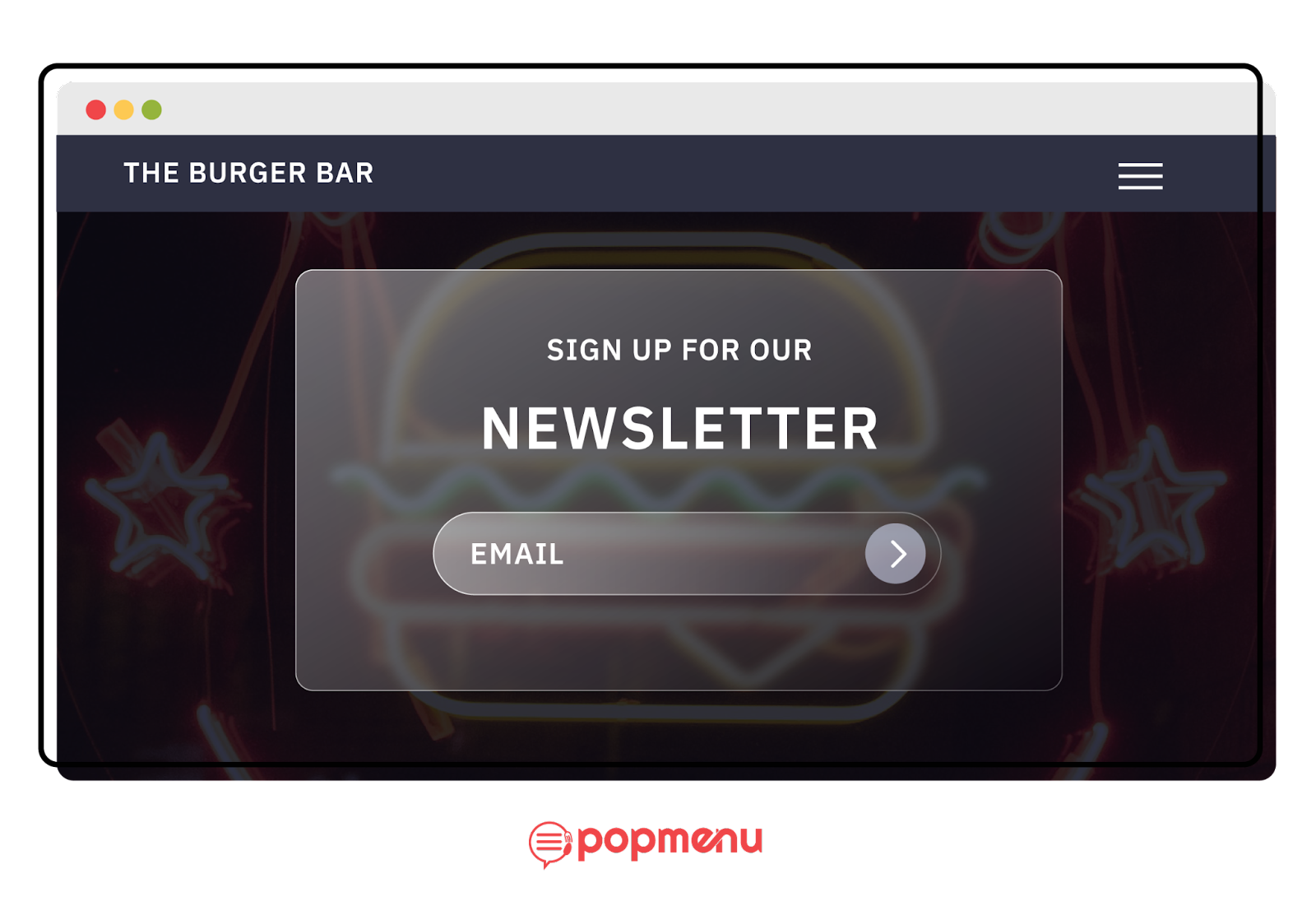
Use pop-ups announcements on your website to advertise events, specials, happy hours, or even a restaurant newsletter. As you build a restaurant website, consider integrating marketing touch points like links to your social media and opportunities to capture guest data—like during the online order process, waitlist experience, or reservation flow.
PopTip!: Capturing guest data (i.e., email, phone number, birthday, etc.) allows you to stay connected with your guests even when they’re not dining in with you. Invite and entice them back with targeted emails and text messages. Want to learn more about marketing your restaurant? Check out how Popmenu helps simplify restaurant marketing.
This list is non-exhaustive; there are plenty additional features and tools that can your restaurant website stand out. So, the big question: how hard is it to build a restaurant website? Well, if you have the wrong tool, it makes it harder than it should be.
What’s wrong with other website builders?
There’s nothing inherently wrong with website builders that are geared toward small businesses, like Wordpress, Squarespace, and many other popular options restaurant owners can choose from. These website builders often offer both free and affordable paid plans to cater to the small businesses that need them to fit into a budget, and that’s great for restaurants. They also have easy-to-use interfaces, so business and restaurant owners without web design skills can still use them.
But here’s where many popular website builders fall short: While they may have features available that are designed just for restaurants, the website builders themselves are for all small businesses (usually with a heavy focus on e-commerce), and not made with restaurant business needs in mind—or restaurant guests for that matter.
And sure, things like online menus and online ordering are available, but often as add-ons or plug-ins—and often only as part of a premium membership or for an extra price.

Popmenu is the only restaurant website builder. Meaning, Popmenu is the only website builder that was built to meet restaurant needs specifically. With an emphasis on the menu and easy menu management, Popmenu restaurant websites are not complex and meet guests’ online expectations. Here’s how we make building a restaurant website simple.
How to build a restaurant website in a few simple steps:
Our restaurant website builder breaks the design process into simple steps. First things first, you’ll need a few things before you start the website build process:
- An hour of time
- A copy of your up-to-date menu
- Your restaurant’s logo
- Your restaurant’s branding elements (i.e., colors, fonts, photos)
Once you have all the materials you’ll need pulled together, you’re ready to get started building your restaurant website!
Step 1: Create Your My.Pop Account
Enter your restaurant information and your personal information—this will be used to create your My.Pop account. My.Pop is your website management dashboard where you will always go to make adjustments to your website, menu, online ordering and marketing. That right…one dashboard and one login to manage everything.
Step 2: Choose Your Structure Template
The next step in building a restaurant website is in choosing design. Popmenu provides a variety of pre-built website templates inspired by the best restaurant website designs. Choose the website template that best fits the feel of your restaurant—don’t worry if it’s not a perfect fit, you can easily change your restaurant template later if need be!
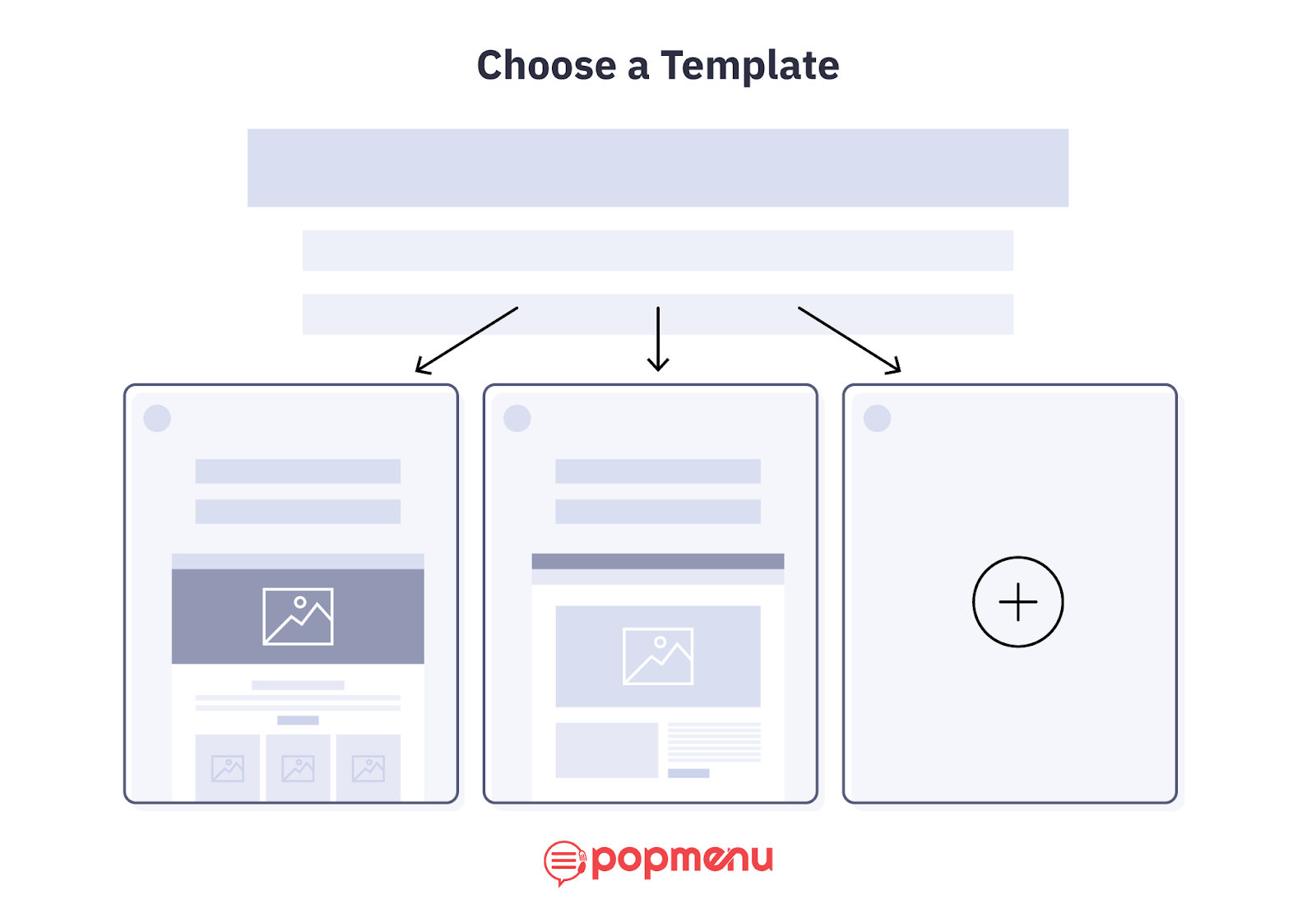
Step 3: Customize Your Content
Once you’ve chosen the template for your restaurant website, you can start to customize it! All our templates are fully customizable, so you’re in charge of the content, headers, fonts, color scheme, user experience, and more.
Step 3: See Your New Restaurant Website!
This is the best part—the big reveal! Once you’ve gone through the steps above, you’re ready to preview your restaurant website! All that’s left to do is explore your new website—and all the other tools and features Popmenu includes in your restaurant website builder subscription.
Here's how to start building a restaurant website
Building a restaurant website is just the beginning of how Popmenu helps drive restaurant success. A Popmenu website subscription includes our one-of-a-kind online menu technology, direct online ordering capabilities, contactless dining features, email and text message marketing tools, offers and discounts, gift cards, and so much more. Popmenu is the only restaurant website builder that’s built just for restaurants, designed to meet all your (and your guests’!) online needs.
Ready for a taste? Sign up for a free trial or schedule a demo and talk with someone from our team!